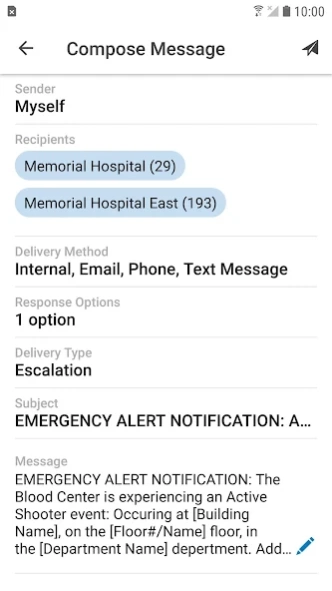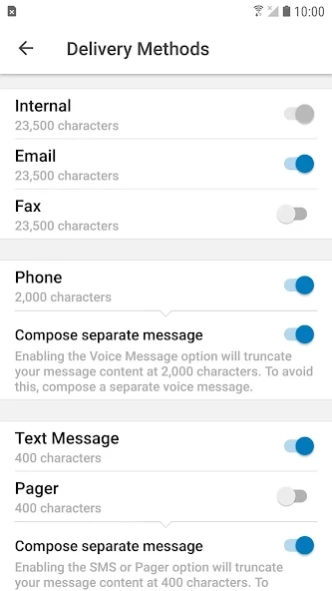CORES Messages 3.2.2
Free Version
Publisher Description
CORES Messages - CORES Messages lets you send and manage messages at any time, from anywhere.
With the CORES Messages app, you can send messages and monitor responses in real-time using a key subset of messaging module features that enables you to manage notifications, alerts and messages, even when you are not at your desk.
According to your roles and permissions, you can:
• Respond to alerts and notifications
• View and respond to group messages
• Use templates to compose messages
• Send email, fax, pager, text and/or phone messages
• Define response options for alerts requiring immediate action
• Receive and respond to emergency notifications
• View and manage attachments
About CORES
The CORES suite provides comprehensive volunteer management and alerting capabilities. CORES RMS is a volunteer management solution that supports ESAR-VHP, as well as credential integrations and background checks. The HAN system supports Health Alert Network needs, including PHIN direct alerting. The ANS system supports public alerting needs and allows general users to sign up for notifications.
A valid account is required to access this Juvare solution. Learn more at www.juvare.com.
About CORES Messages
CORES Messages is a free app for Android published in the Telephony list of apps, part of Communications.
The company that develops CORES Messages is Juvare. The latest version released by its developer is 3.2.2.
To install CORES Messages on your Android device, just click the green Continue To App button above to start the installation process. The app is listed on our website since 2022-11-07 and was downloaded 4 times. We have already checked if the download link is safe, however for your own protection we recommend that you scan the downloaded app with your antivirus. Your antivirus may detect the CORES Messages as malware as malware if the download link to com.intermedix.imxmessages is broken.
How to install CORES Messages on your Android device:
- Click on the Continue To App button on our website. This will redirect you to Google Play.
- Once the CORES Messages is shown in the Google Play listing of your Android device, you can start its download and installation. Tap on the Install button located below the search bar and to the right of the app icon.
- A pop-up window with the permissions required by CORES Messages will be shown. Click on Accept to continue the process.
- CORES Messages will be downloaded onto your device, displaying a progress. Once the download completes, the installation will start and you'll get a notification after the installation is finished.